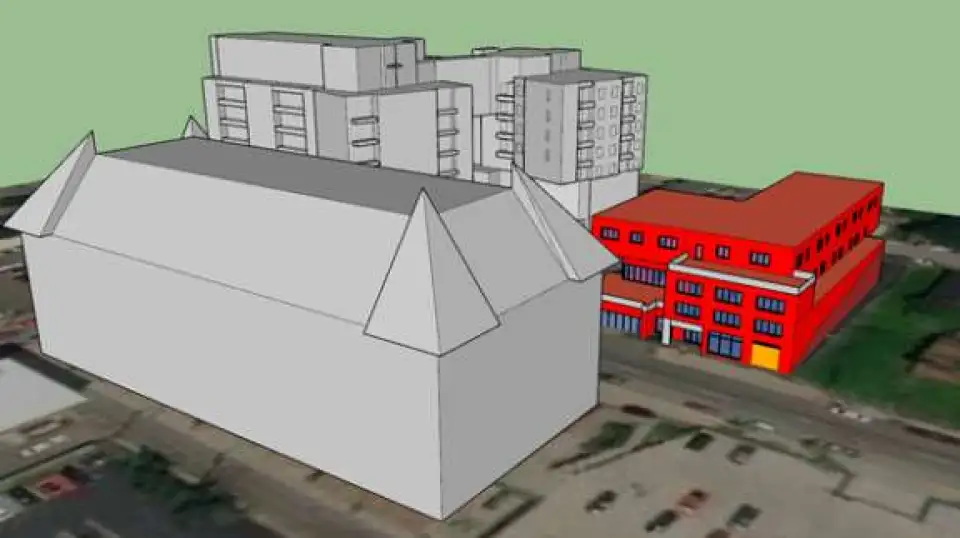
designPH is a plugin for SketchUp 3D and it enables preliminary assessment of heating demand as well as allows for easy input of geometrical data into PHPP. Passive House Planning Package (PHPP) is a tool to design Passive House buildings. PHPP provides an energy balance and calculates the annual energy demand based on building specific data inserted by the user. Data that can be exported from designPH to PHPP includes, but is not limited to treated floor area, opaque surfaces, windows, glazing, frames, shading, assemblies, thermal bridges, and others. designPH calculates shading parameters while analyzing a model which can then be exported into the Shading sheet in PHPP.
Shading analysis settings in designPH can be adjusted for shading mask resolution and the number of analysis points. These settings affect the heating demand and the amount of time it takes to run an analysis in designPH. This blog summarizes how the ‘ideal’ shading analysis settings were identified in designPH and how it saved time and impacted the analyses. ‘Ideal’ refers to choosing the shading settings that maximize the accuracy of calculated heating demand and reduce the analysis run time.
Project Background
The building is a 35,000 ft2 (TFA) 4‑storeyed commercial building in Pittsburgh. It has approximately 13% window to wall ratio (WWR). As seen in the picture below, the building has a couple of adjacent structures which could have a considerable impact on shading. The project is seeking Passive House Certification from PHI (Passive House Institute) and thus designPH/SketchUp and PHPP are being used as the energy modeling tools.
designPH Shading Analysis Settings
As described above, the shading analysis settings in designPH can be adjusted for shading mask resolution and number of analysis points. There are multiple options for each of the two parameters as listed below which can possibly allow for 20 different combinations of shading analysis settings.
Shading Mask Resolution
Number of Analysis Points
VV-lo-res (15)
Centre point
V‑lo-res (20)
4 points
Lo-res (30)
9 points
Mid-res (45)
16 points
High-res (90)
Theoretically, ‘VV-lo-res (15) + Centre point’ would be the ‘worst’ setting while ‘High-res + 16 points’ would be the ‘best’ for the accuracy of the calculated heating demand. But these settings affect the time it takes to run the analysis. As a result, most analysts default to VV-lo-res or V‑lo-res with centre point and try to close the heating demand gaps through various energy conservation measures. So, I asked myself what is the ‘ideal’ shading setting that would yield most accurate heating demand in the least amount of time?
Analysis
For this project, multiple runs of analysis were attempted for various combinations of shading analysis settings, keeping all other variables constant, to solely determine the impact of shading settings on results. The impact of different shading settings was analyzed based on the heating demand and analysis run time1.
Step 1: The ‘worst’ and the ‘best’ combinations of shading analysis settings (described above) were analyzed first to identify the maximum variance of the two combinations. As expected, ‘best’ (High-res + 16 points) resulted in lower heating demand than ‘least-preferred’ (VV-lo-res + Centre point).
VV-lo-res (15) + Centre point (least-preferred)
High-res (90) + 16 points
(ideal)
Heating Demand (kBTU/sf/yr)
5.7
5.27
Analysis run time
2 mins
60 mins
‘High-res (90) + 16 points’ resulted in 8% reduction in heating demand but took about 58 mins more to complete the analysis.
Step 2: A few more iterations were conducted keeping the ‘number of analysis points’ constant at 16 and changing the ‘shading mask resolution’ to identify the parameter that contributed to 8% reduction in heating demand.
VV-lo-res(15) + 16 points
V‑lo-res(20) + 16 points
Lo-res(30) +
16 points
Med-res (45) + 16 points
High-res (90) + 16 points
Heating Demand (kBTU/sf/yr)
5.27
5.27
5.27
5.27
5.27
Analysis run time
8 mins
10 mins
15 mins
35 mins
60 mins
The results indicated that the 8% reduction in heating demand in Step 1 was due to 16 points of analysis and not because of high shading mask resolution. It is noteworthy that the analysis runtime increases with an increase in shading mask resolution, but the results remain the same.
Step 3: The last set of iterations were carried out keeping the resolution constant at ‘VV-lo-res’ and varying the number of analysis points to assess the sensitivity of points of analysis.
VV-lo-res(15) + Centre point
VV-lo-res(15) +
4 points
VV-lo-res(15) +
9 points
VV-lo-res(15) +
16 points
Heating Demand (kBTU/sf/yr)
5.7
5.27
5.44
5.27
Analysis run time
2 mins
3 mins
5 mins
8 mins
These results were not obvious or intuitive. Typically, a linear trend (as in decrease in heating demand with increase in analysis points) would be expected, if at all. However, the potential placement of analysis points on mullions could give such results. This building has 6 windows with 3 mullions each, 6 windows with 2 mullions each, and 19 windows with 1 mullion each (as below). For ‘VV-lo-res(15) + Centre point’ and ‘VV-lo-res + 9 points’, the analysis points could have been placed on the mullions. This can increase the heating demand due to the analysis being conducted on an opaque surface instead of a transparent surface



Analyzing single windows in designPH is also helpful to gain a quick understanding about impact of shading settings on shading reduction factor. For example, let’s see how different the results can be for a south facing window with 3 mullions in this building. When analyzed with a center point, the shading reduction factors are 23% in winter and 34% in summer as seen below.

However, analysis with 16 points results in shading reduction factors of 74% winter and 69% in summer as seen below.

Conclusion
To maximize the accuracy of calculated heating demand and reduce the analysis runtime, we used 16 points for shading analysis in designPH. On this project, the shading mask resolution did not impact the heating demand. So, we used ‘V‑lo-res (20) + 16 points’ which gave us the same 8% reduction in heating demandas ‘High-res (90) + 16 points’ but saved 50 mins per analysis which is 6 times faster than ‘High-res (90)+ 16 points’. Eight percent reduction in heating demand is significant on any project. For this project, careful evaluation of the various shading settings at no added cost, benefitted the project just as much if we added 3” of exterior roof insulation or 2” of exterior wall insulation to the whole building which could cost up to $30,000-$40,000 for a building this size.
1 Analysis run time depends on the system used. These iterations were carried out using DELL Precision 5540.